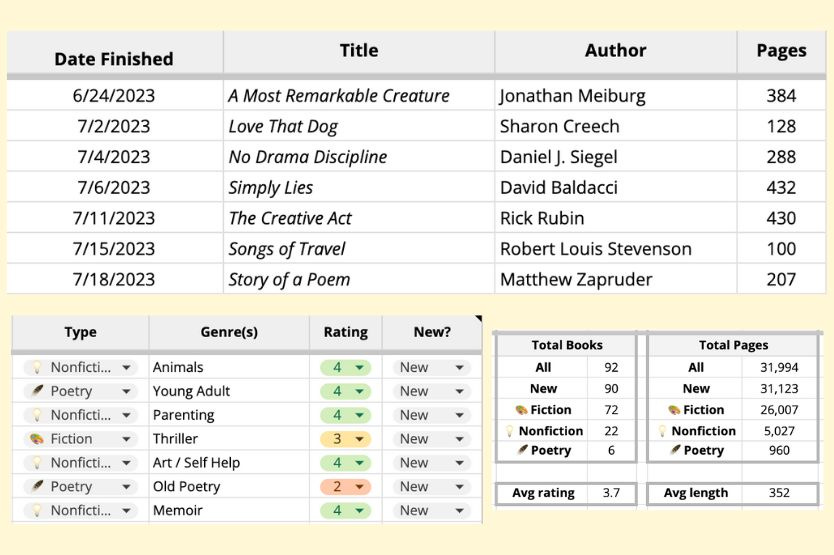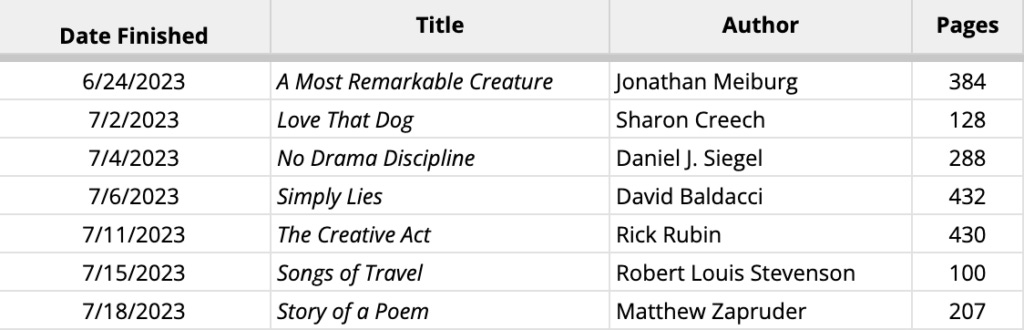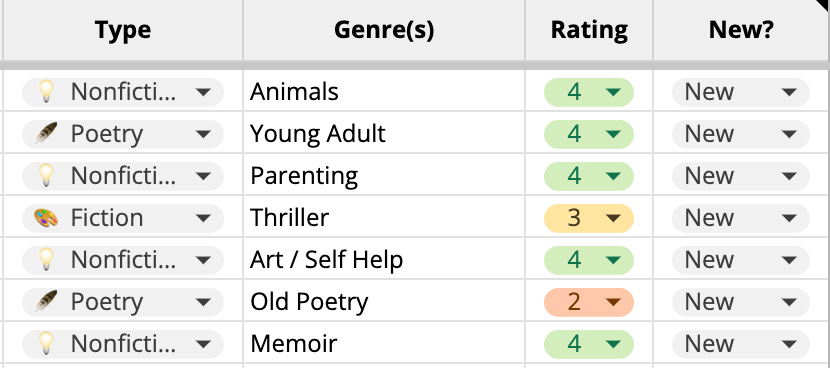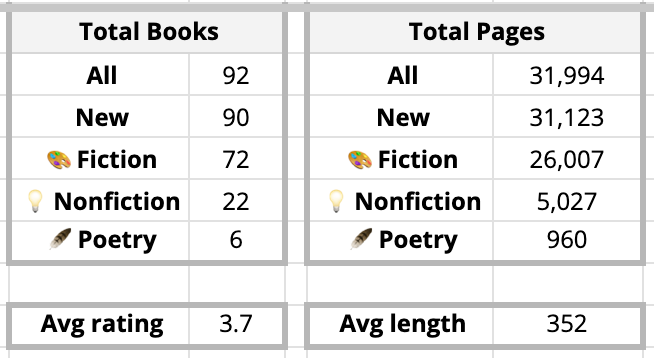Reading tracker spreadsheet template
Because I'm a control freak who doesn't want to rely on Goodreads or StoryGraph.
I’ve long loved reading. And after getting my Kindle at the end of last year in preparation for moving into our van—where space for physical books is limited—I’ve read more than ever. (Three cheers for mobile library apps!)
A few weeks ago I decided to turn the haphazard note in my phone into an actual spreadsheet to track titles, authors, genres, and my personal ratings. I got a few requests to create a template for others to use, too—so here you are!
(If you’re looking for recommendations of what you should read next or to chat about specific titles: This article publicly keeps track of all my animal-related reading, and this one compiles books I think are great for dog owners to read. Maybe I’ll branch out to non-creature book clubs soon.)
How to use this reading tracker template
Make a copy and save to your own drive or device
You can pull up a view-only version of my reading tracker template by clicking this link. Once you’ve opened it, click “File” → “Make a Copy” in the upper lefthand corner and save it to your own Google Drive.
Alternatively, you can download the file as a spreadsheet and save it locally to your computer to edit in your program of choice, like Microsoft Excel.
Template features
Log basic book info
The first rows and columns in the spreadsheet allow you to input surface-level details about what you’ve read:
Date finished: When you completed the book (you could easily add a separate column for start date, too, if you want to keep track of how long it takes you to read each title)
Title: The book’s title
Author: The book’s author
Pages: How long the book is
Track more details about each book
Type of book: Drop downs for fiction, nonfiction, or poetry feed into conditional formulas that will show you how many pages you’ve read of each
Genre(s): Enter whatever terms you’d use to describe each book
Rating: Color-coded drop downs allow you to clearly see which titles you loved best, and they feed into conditional formulas to show you your average rating for everything you’ve read since you started tracking
New or reread: Log whether you revisited an old book or started a new one
See book and page stats at a glance
To the right of the main book list, I’ve set up some basic conditional formulas to give you high level stats about your reading.
Total books: Everything you’ve read; how many have been new titles; how many of each type of book (fiction, nonfiction, or poetry)
Total pages: Sum of every book you’ve listed; number of pages from new titles; number of pages divided by type of book (fiction, nonfiction, and poetry)
Average rating: The average 5-point score you give your books
Average length: The average number of pages in each book you read